
While Instagram is an excellent platform for spending time, taking a break and stepping away can sometimes be a beneficial choice. For such instances, instead of deleting your Instagram account, you can freeze it, which allows you to temporarily take a hiatus from Instagram. When you decide to freeze your account, everything related to your profile will be completely hidden until you decide to reactivate it. So, how can you freeze your account on Instagram?
Discover: Ultimate Guide to Deleting Your Instagram Account
Follow these steps to freeze your Instagram account:
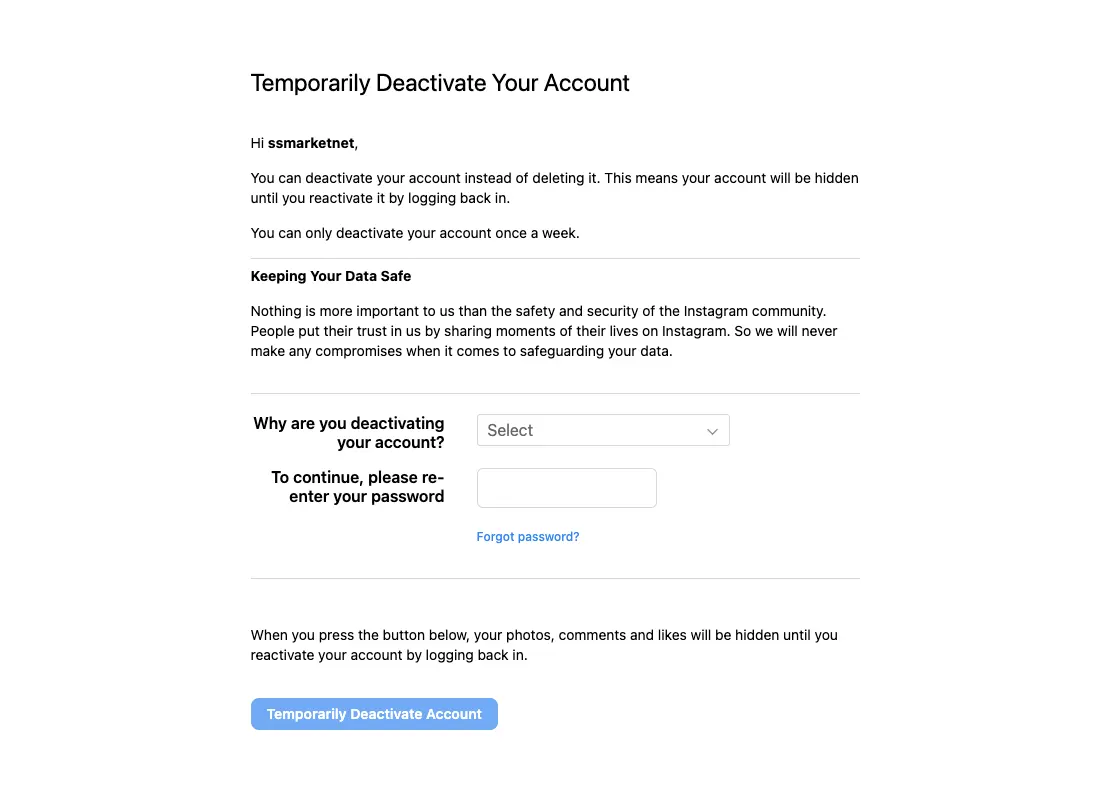
After completing these steps, your presence on Instagram will be hidden. To reactivate your frozen account, simply log back into Instagram with your username and password. Once you log in, the freezing of your account will be lifted.
Instagram account freezing can be described as temporarily hiding all content and activity related to your account. Your account will not be visible or findable, but it will reactivate once you log in again. It can be used for short-term social media breaks or to hide your account.
When you freeze your Instagram account, your profile and activities will not be visible.
There is no set time limit for freezing an Instagram account. Your account will remain inactive until you decide to log in again.
There is no defined limit on the number of times you can freeze your Instagram account. You can freeze it whenever you feel necessary.
A frozen Instagram account does not get deleted. It reactivates upon your next login. However, if there are any pending complaints or policy violations associated with your account before freezing, the account may still be subject to review and possible deletion, irrespective of its frozen status.
When you freeze your Instagram account, your likes do not disappear. However, your likes, comments, and other activities will no longer be visible. These activities will become visible again once you reactivate your account.
Your follower count will not decrease when you freeze your Instagram account. Since your account is not visible, it's not possible for people to unfollow you during this period.
No comment...
Working with you is a pleasure. Their reliability and the support they provide a...
Awesome blog! Subscribers increased, especially loved the social media strategie...
Taking step by step, it turns out it's really possible to make money on YouTube....