
Instagram, a leading social media platform, allows users to share photos and videos with a global audience. However, for some users, social media can become overwhelming or problematic over time. If you find yourself wanting to take a break from Instagram, whether due to personal reasons or simply feeling overwhelmed, this guide will assist you in permanently deleting your account. We will walk you through the process of deleting your Instagram account from both mobile and desktop devices in a few simple steps. Before proceeding, it’s crucial to note that once deleted, your account cannot be recovered, and all content, including photos, videos, and messages, will be permanently erased.
Important Considerations Before Deleting Your Instagram Account:
Step-by-Step Guide to Deleting Your Instagram Account:
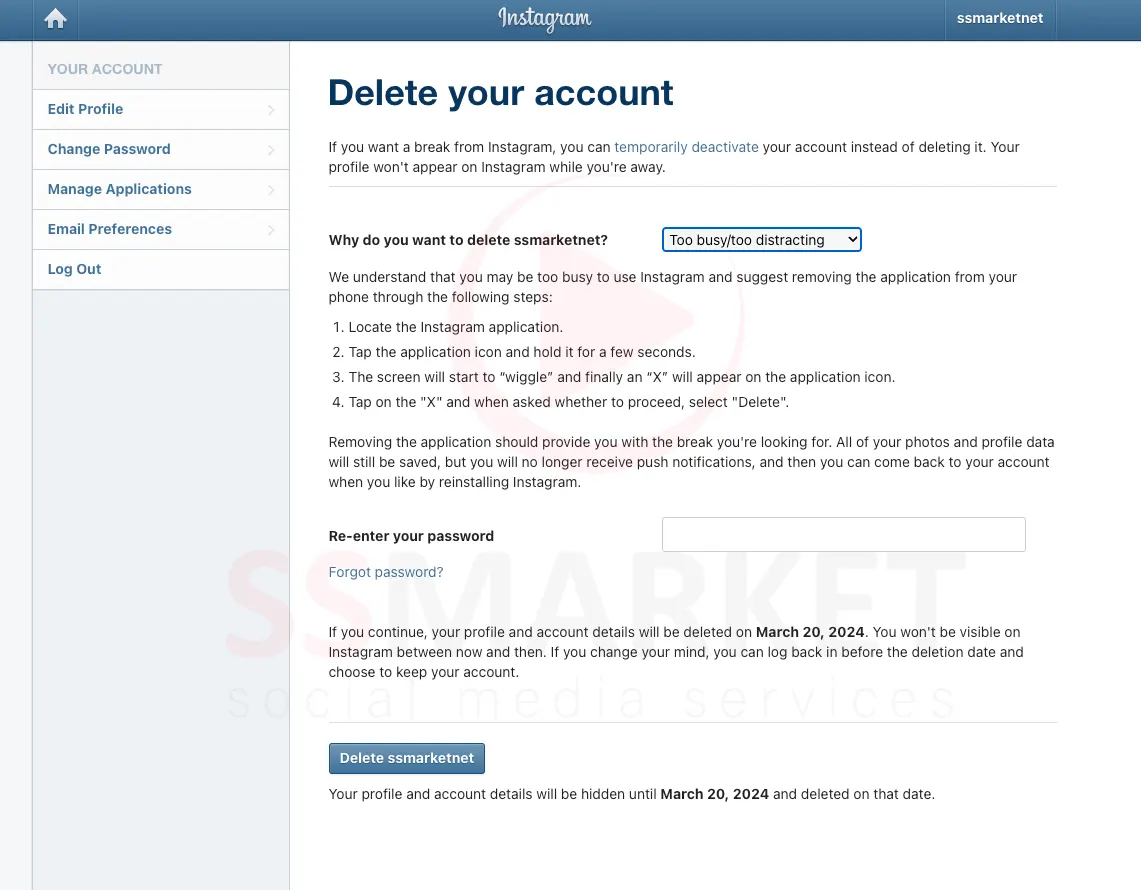
By following these straightforward steps, you can easily delete your Instagram account. However, it’s essential to remember that doing so will also remove all posts, messages, and other content associated with your account. Backing up important data is highly recommended. Additionally, you will not be able to reclaim your used username. We also want to remind you that instead of making a hasty decision to delete, you have the option to temporarily freeze your account. While your account is frozen, your profile, posts, and comments will not be visible to others until you decide to reactivate your account. If you change your mind later, you can either reactivate your account or choose to delete it permanently.
You can permanently delete your Instagram account from your phone, but you will need to use a web browser to do so. Firstly, navigate to the Instagram website using your preferred web browser and log in to your account. Then, access the "Delete Your Account" page directly. It's important to note that you cannot delete your account through the mobile Instagram app; this process must be conducted through a browser. By following these steps, you can permanently remove your account and ensure all your data is completely erased from Instagram's servers. Remember, once an account and its content are deleted, they cannot be recovered. Therefore, make sure you are certain about your decision to delete your account before proceeding.
Deleting and deactivating your Instagram account serve two very different purposes. Deactivating your account is temporary. When you deactivate, your profile, photos, comments, and likes will be hidden until you reactivate it by logging back in. It's a good option if you need a break from social media without losing your data. On the other hand, deleting your account is permanent. It removes all your content, profile information, and data from Instagram's servers. Once deleted, you cannot recover any data, and you would need to create a new account to return to Instagram.
Regarding the recovery of a deleted Instagram account:it is possible to reactivate your account by logging in again within 30 days from the date of deletion. After 30 days have passed, it will not be possible to recover your account.
No comment...
Working with you is a pleasure. Their reliability and the support they provide a...
Awesome blog! Subscribers increased, especially loved the social media strategie...
Taking step by step, it turns out it's really possible to make money on YouTube....